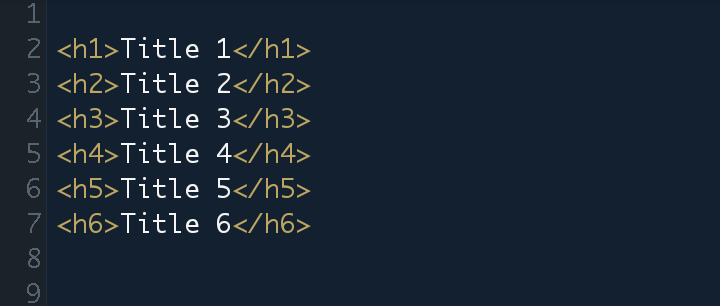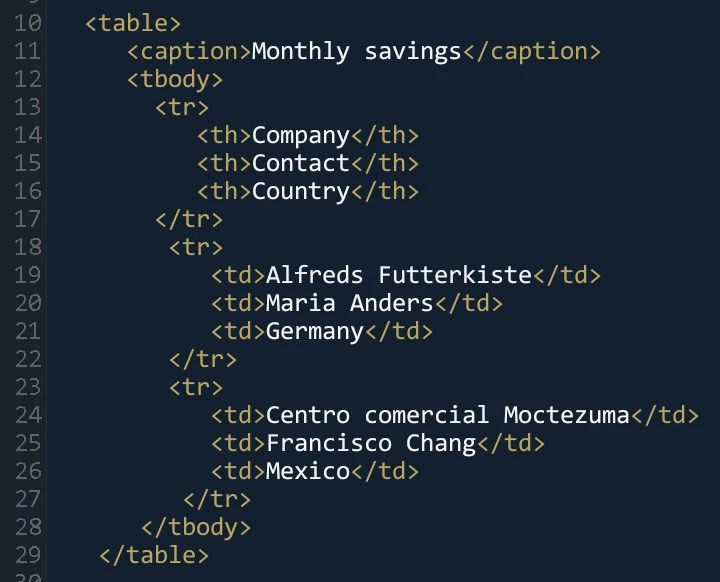Configured and creating the list of blogs.
December 01, 2022 admin 0 Comments 44 Views
Firstly, after installing the Template, everything will be empty, because you have not written any posts, in fact, even if you have, it may be empty because the bid can be different, first I will teach those who are starting, for example a new blog, let's get to it.
1. Create some categories
Not mandatory but very important, category is the same as saying folders in another language, as it organizes posts on the same subject and makes it easy to find them. Then create some categories following the images below.
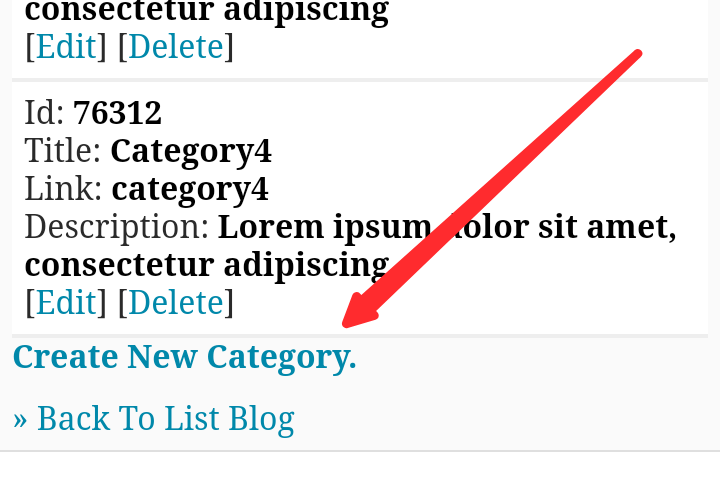
2. Creating post
After, view the site and click on the menu icon above and the menu will open, click on new post and start writing. Attention, this link is only accessible in admin mode so that third parties do not write on your blog without permission.
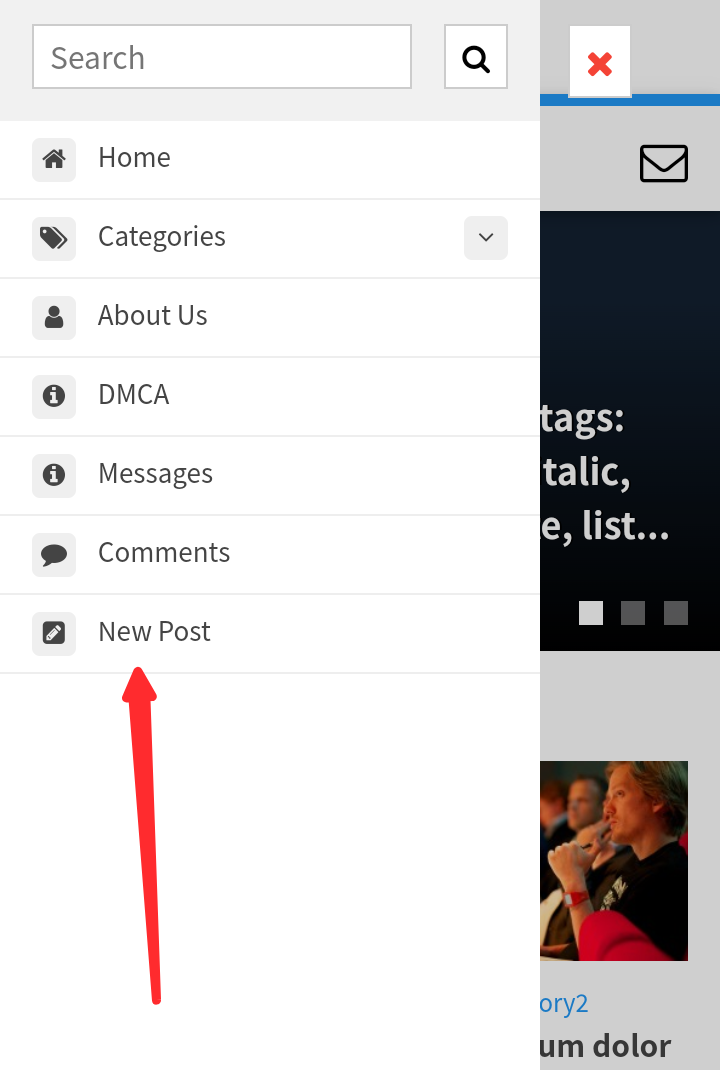 The other advanced way, go to the bloglist, then in the list of blogs click on create new blog.
The other advanced way, go to the bloglist, then in the list of blogs click on create new blog.
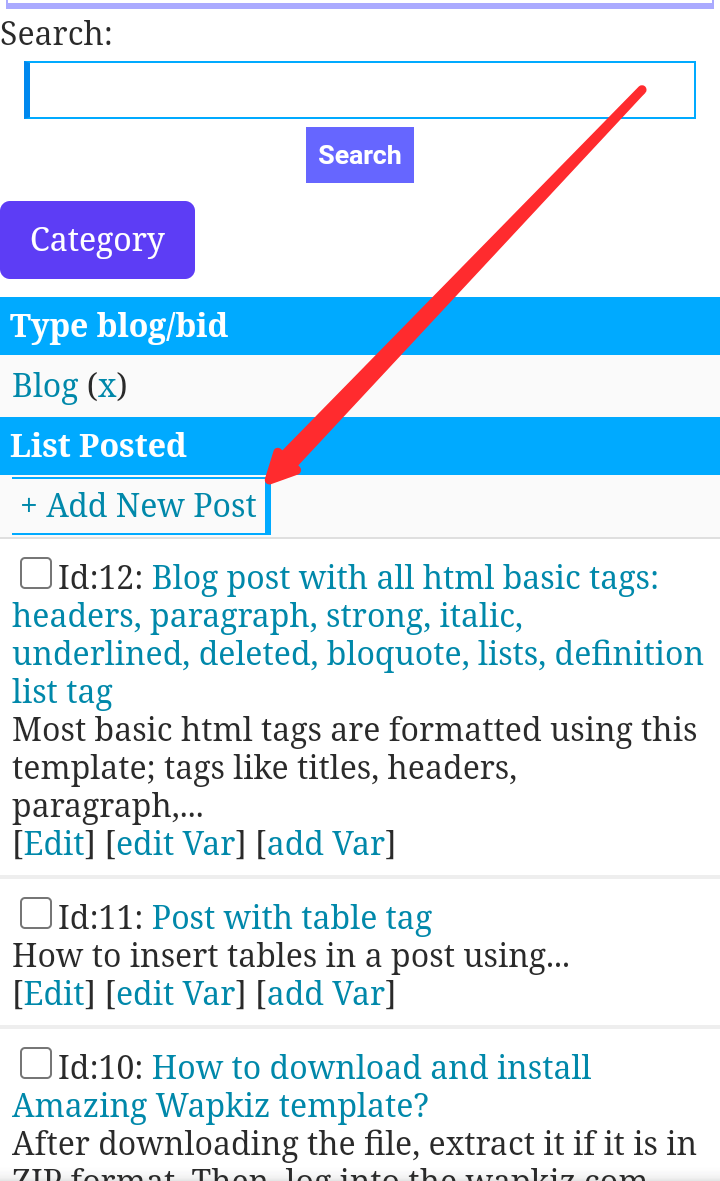
When creating a blog, take some precautions, put a blog in the bid, otherwise your blogs will not be viewed, if you do not change the bid directly in the template, professional stuff
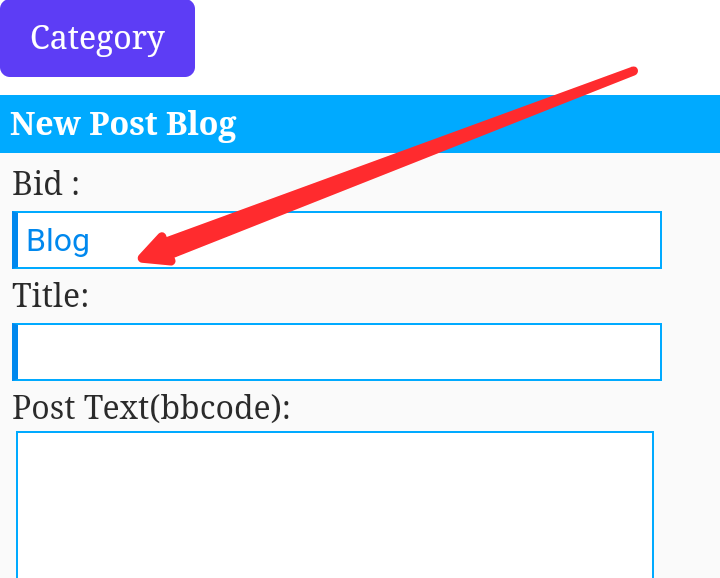
3. Changing the bid in the template
If you have your Posts made previously and you don't want to edit each one by one, you can change the bid directly in the theme, do as in the following image on the homepage, search, and all Posts.
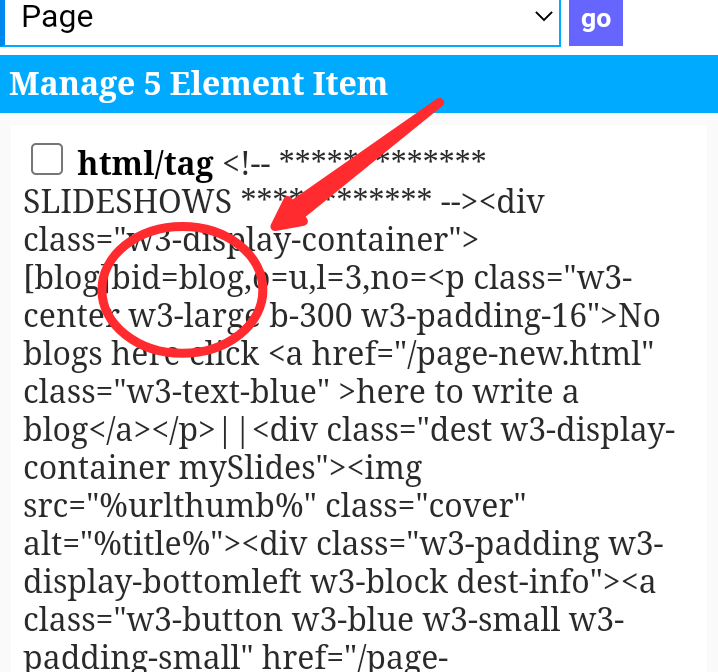
Just change the bid=blog.
Reacted Posts